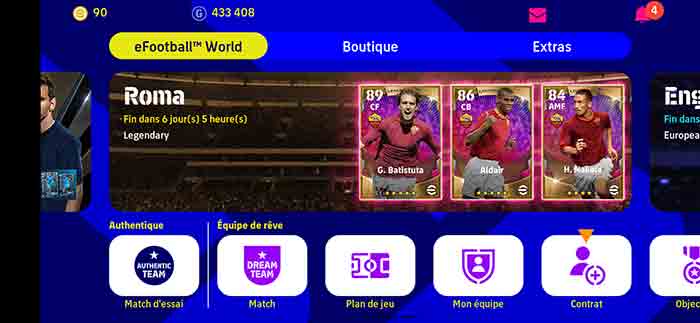
With the release of eFootball 2022 version 1.1.4, you can now compete against your friends on the mobile version of the game. Below is a detailed tutorial on playing with a friend in eFootball 2022.
1. From the eFootball mobile main menu, select the “Dream Team” button.
2. In the newly opened Match menu, select the “Friends Match” button.
3. In the “Match Friends” menu, you have the choice between creating your own game room to which you can invite a friend, or joining a room created by a friend.
To invite a friend
4. To invite a friend, click the Create Match Room button . If your friend was planning to invite you, go straight to step 12.
5. Choose if you want to set a password for your room. Then click on the “Create” button in the lower right corner of the screen.
6. Three new selection buttons will appear in your room menu on the left side of the screen. These settings must be made before the start of the match. They may be before your friend joins the session.
7. The first button “Game Plan” allows you, as its name suggests, to compose your team and select tactical settings before the game.
8. The next one, “Match room settings”, simply allows you to override the room password settings: enable, disable or override
9. The third button on the left “Match Settings” is designed to determine the parameters of the upcoming game. You can choose match type between regular and golden goal rule, set match duration (5, 6, 7, 8, 9, 10, 11, 12, 13, 14 or 15 minutes), enable/disable injuries, possible extra time and penalties . shootouts, determine the number of substitutions (from 0 to 6) and the form of the two teams.
10. After your settings have been made, in the match room menu, you can automatically copy your room number to communicate with your friend by clicking on the black button at the bottom center “Copy room number” (see screenshot of point 6).
Get an invitation from a friend
12. If your friend is responsible for creating the room, in the “Match friends” menu, right-click “Search by match room number”.
13. In the window that opens, insert the room number that a friend sent you, and click on the “Search” button. Finally, all you have to do is wait for your friend to start the match.
















