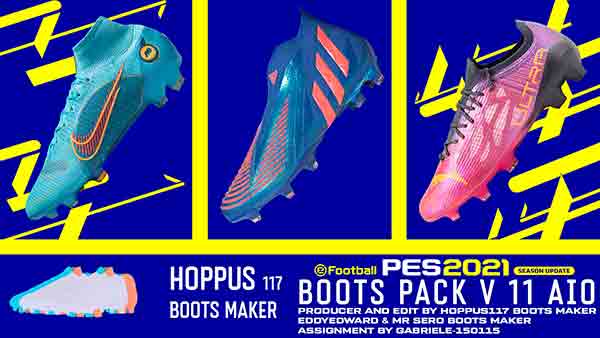
PES 2021 Bootspack v11 – maker “Hoppus 117” has presented the eleventh complete set with actual boots of the 2022 season for football eFootball Pro Evolution Soccer 2021.
Features:
– 100 pairs of boots
– 30 GK pairs of gloves
– 475 hidden boots
– 41 hidden goalkeeper gloves
– Hidden Boots & Fix:
– Added New Adidas Sapphire Edge pack with New 3D Model Predator Edge and new GK Gloves (In Edit Mode) – Special Thanks MR ZERO and Eddyedwards1075
– Added New Nike Blue Print pack (In Edit Mode)
– Added New Puma Flare pack (In Edit Mode)
– Added New Under Armor pack White / Blue (In Hidden Mode)
– Added more retro/custom Boots & GK Gloves (In Hidden Mode).
How to perform a typical V11 installation:
1. Remove all previous versions of my “bootspack” and “boot-root” (this is the AIO version and includes the download of gabriele-150115).
2. Extract the “boot-root” folder from the “Hoppus 117 eFootball” archive. PES 2021 SEASON UPDATE BOOTS PACK V 11 AIO” on desktop
3. Copy and paste the “boot-root” folder into the \\sider-7.0.2 or +\livecpk folder
4. Open the sider.ini file with notepad (root: \\sider -7.0.2 or +) and copy
command line code:
cpk.root = “.\livecpk\boot-root”
by placing it on top (1st place in live cpk list) if you have other mods installed.
IMPORTANT:
Make sure you enable live cpk in sider.ini
5. File/save.
6. DONE.
How to install in EwoWeb Patch V6:
1. Delete the previous “Boots & Gloves” folder in the \\sider-7.0.2 or +\livecpk\EvoWeb Patch folder.
2. Extract the “boot-root” folder in the “Hoppus 117 eFootball PES 2021 SEASON” archive. UPDATE BOOTS PACK V 11 AIO” on the desktop
3. Rename the “boot-root” folder to “Boots-Gloves”.
4. Copy and paste the “Boots-Gloves” folder into the \\ sider-7.0.2 or +\livecpk\EvoWeb Patch folder.
How to install in Smoke Patch V 21.4.3b:
1. Remove all previous versions of my “bootspack” and “boot-root” (this is the AIO version and includes the download of gabriele-150115).
2. Extract the “boot-root” folder into the archive “Hoppus 117 eFootball PES 2021 SEASON UPDATE BOOTS PACK V 11 AIO” on the desktop
3. Copy and paste the “boot-root” folder into the \\sider-7.0.2 or +\livecpk folder
4. Open your sider.ini with notepad ( root: \\sider-7.0.2 or +) and copy
command line code:
cpk.root = “.\livecpk\boot-root”
by placing it on top (1st in the live cpk list) if you have other mods installed.
IMPORTANT:
Make sure you enable live cpk in sider.ini
5. File/save.
6. Extract “Smoke Patch Assignment” folder from “Hoppus 117 eFootball PES 2021 SEASON UPDATE BOOTS PACK V 11 AIO” archive on desktop
7. Copy and paste (overwrite when prompted) the “boots” and “glove” folders inside the “Smoke Patch Assignment”. A folder under \\livecpk\boot-root\common\character0\model\character.
8. DONE.
Note:
– 100% compatible with EvoWeb Patch V 6
– 100% compatible with Smoke Patch V 21.4.3b (special thanks to Hoppus117, gabriele-150115, Eddyedwards1075 for this compatibility.
















