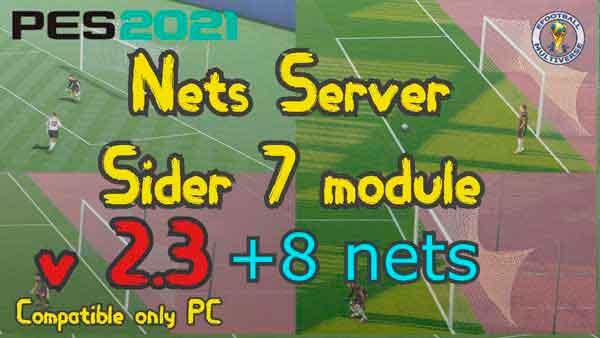
PES 2021 Nets Server 2023 v2.3
PES 2021 Nets Server 2023 v2.3 – the maker has presented an updated graphical mod for adding goal nets for the 2023 season for eFootball Pro Evolution Soccer 2021.
33 types of goal nets:
1 – net01 Durandil
2 – net02 Durandil
3 – net03 Durandil
4 – net04 Durandil
5 – fifa22 Durandil
6 – pes10 gabosh
7 – españa 82 net 3 moidurain
8 – zaragoza style modurain
9 – kingdom football gabosh
10 – real net moidurain
11 – usa94v1 gabosh
12 – net physics_v0_2. by DevPlays & PetiTheOnlyOne
13 – net selim_v1 by ahmetdiktere
14 – net_physics_epl by Durandil67
15 – nets_large_v2 by Durandil67
16 – nets_madrid by Durandil67
17 – Italy 90 v1
18 – Italy 90 v2
19 – Italy 90 v3
20 – Italy 90 v4
21 – Italy 90 v5
22 – Mexico 86 v1
23 – Mexico 86 v2
24 – Mexico 86 v3
25 – Mexico 86 v4
26 -USA 94 v2 gabosh
27 – France 98 gabosh
28 – Korea & Japan 02 v1 gabosh
29 – Korea & Japan 02 v2 gabosh
30 – Korea & Japan 02 v3 gabosh
31 – Korea & Japan 02 v4 gabosh
32 – pes 11 gabosh
33 – fifa23 gabosh.
Important !!!
Do not use the module together with other nets modules.
Comparison of stadiums by name on the Stadium Server server with the specified network types, example:
El Monumental,2
Sanitago Bernabeu,3
Important !!!
Stadiums that are not attached to grids, delete them or comment out the line, do not leave the stadium without a grid.
example: Riazor
Menu in sider for recharging map.txt (if the module was loaded normally, the Nets-Server menu should appear in sider)
Matching by command, example:
2314.5
1256.6
345.2
Note:
This mod can be installed on Pro Evolution Soccer 2020.
Installation for PES 2021:
Setting for PES 2021 Season Update Sider 7.1.7
or for PES 2021 Sider 7.2.0 Special Edition
How to install:
1- Download and extract the archive
2- Copy the Nets-Server.lua module to the modules folder in sider
3- Copy the nets-server folder to the content folder
Add the line to your Sider.ini:
lua.module = “Nets-Server.lua”
4- Edit the map.txt file to set the network IDs to the stadium names, for example:
El Monumental,2
Sanitago Bernabeu,3
5 – If necessary, configure config. ini (to change the mapping type from stadium name to team ID)
6 -Edit the map.txt or map-teamid.txt file to set network identifiers to stadium names.
Credits:
EF Classic Multiverse.
















