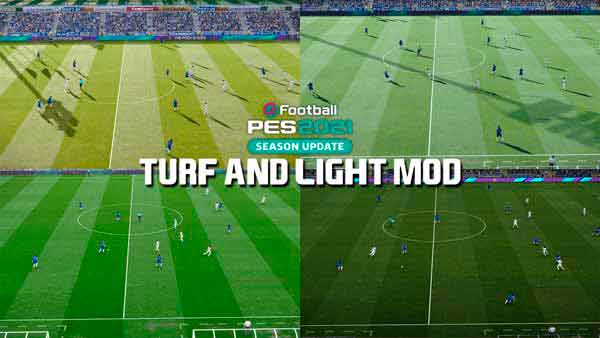
PES 2021 New Turf and Light Mod 2023
PES 2021 New Turf and Light Mod 2023 – the maker presented a new graphic mod of the combination of turf and light for the 2023 season for eFootball Pro Evolution Soccer 2021.
Features from the Author:
I leave my personal way of creating combinations of light and lawn.
Let’s say I realized a long time ago that light changes depending on the color of the grass (they work together).
Explanations:
1) This form I used in the game would not have been possible to create without @Mohamed2746’s Turfloader module, which I simply split apart, renamed and edited to be able to select different turf and lighting files more separately in the sider, so all credit to @ Mohamed2746.
2) On the other hand, I am the author of various colors, cuts, grass grains and lighting edits.
3) As for cutting the grass, I’m also leaving you @endo’s gray and yellow braids (G1 to G8 and Y1 to Y8) because they are used to create combos, so all credits in this case go to @endo.
4) Lawns belonging to @0coolmods have also been added separately. In case there is a file corresponding to another author and he has not mentioned, all credit goes to him.
5) Also please clarify that since I use this personally, you will find that I use different names and I don’t have time to change them. If anyone wants, they can do it manually.
In addition, this way the creators and I can more easily test combinations and then finally add them to the stadium in question.
6) You can add lawns and full light of the authors you need, I do not leave any, with the exception of some of the above points.
7) Select manually using pgdn and pgup on your keyboard.
8) It only uses the number parameters inside the turfloader module, in other cases they are saved, but I can’t guarantee anything since I haven’t checked
9) You can use the full lawn with almost files (effect-pitch-lut-goal-turf3d) only inside the turfloader module and disable the rest or add other files corresponding to the lawn by activating one of the other modules. The turf color names inside turfloader only correspond to the color file, no other files.
10) I only leave a few examples in the video. You can create endless combinations and add things to your liking. As you know, you can use one, several, or deactivate them.
11) Some issues may be in the testing stage for now, so I left them like this since I don’t have time to rename or delete the folder. Then maybe I’ll add a few more things.
BASIC COMBINATION FOR THE DAY AND ALMOST EVERY STADIUM:
Lawn: OT Night Day
Light: L OT Day
CorteCesped: G3
Gramado: CN
(in this case, the size depends on the size of the square of each field.
In the case of CN grain, it works in almost all stadiums, but in some it is necessary to use the largest field and these are LIV and LIV2, for example monumental stadium)
ANOTHER DAY
similar to the previous one, but with:
Lawn: ST Day
Light: L ST Day (corrects dark shadows during the day).
FOR NIGHT LIGHTS I RECOMMEND:
L CN Summer Night or L CN Midday Spring
Liverpool Night L S (these ones with an S are better for the night if you’re playing in the cup).
“You will achieve good or bad results depending on the combinations you make.”
“For best results, it is always recommended to use turf/light as the base, and grass clipping and grain as the minimum combination.”.
Installation:
1. Setting for PES 2021 Season Update Sider 7.1.7
or for PES 2021 Sider 7.2.0 Special Edition
2. Remove the previous Turfloader module from both the folder and the lines in sider.ini
3) Copy all the folders from the content folder to your content folder and the lua files to the module folder.
4) Add these lines to sider.ini before the stadium server (stadiumserver) and in this order (otherwise it will not load correctly):
lua.module = “GrassTone.lua”
lua.module = “Gramado.lua”
lua.module = “CorteCesped.lua”
lua.module = “Grasswear.lua”
lua.module = “TurfLoader.lua”
















