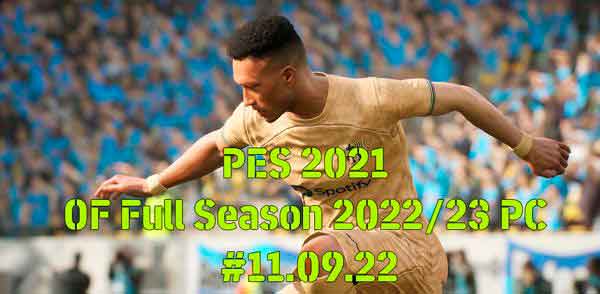
PES 2021 OF Full Season 2022/23 PC #11.09.22 – updated options file from September 11th season 2023 from “pesfree” group of makers for eFootball Pro Evolution Soccer 2021 is presented.
Features from the Authors:
Full OF for PC.
The new options file has been updated for the 2023 season in almost all European and Latin American leagues.
Includes kits, faces, minifaces, real names, promoted and relegated in their respective leagues, logos, shields, transfers, etc.
If you want PES to be always up to date, we recommend downloading this option file, the installation is very easy, just copy and paste. This is much more practical than downloading heavy and buggy patches. Option files work great for master leagues and other game modes.
We only have the PC version (Steam and No Steam).
Compatible with latest data pack and game version.
Note:
This options file is incompatible with other OF or standalone patches.
This options file includes its own EDIT file.
You should have a clean game and this options file.
But if you are using MODs like scenes, faces, cutscenes etc that don’t affect EDIT if they worked together without issue.
Updated leagues:
Almost all of Europe (First and Second Divisions) by 2023
Nearly all of Latin America (including Brazil Series A and B, primarily Argentina, Chile, Uruguay, etc.) by 2023
Collections updated to 2023
Jupiler League Complete 2022/23
3F SuperLeague Complete 2022/23
Premier League 2022/23
SKY BET Champinoship 2022/23
Ligue 1 2022/23
Ligue 2 2022/23
Series A 22022/23
Series B 2022/23
Eredevisie 2022/23
US League 2022/23
Russian Premier League
Scottish Premiership
Santander League 2022/23
LaLiga Smartbank 2022/23
Raiffeisen Super League
Super League
Bundesliga 2022/23
MX 2022/23
Argentina League
Brasileirao A 2022/23
Brasileirao B 2022/23
AFP PlanVital
Toyota Thai Full League
Chinese Super League
All selections
Other Latin Americans
Others from Europe.
Installation for PC:
1. Download the file “PES 2021 OF Full Season 202223 PC #11.09.22” to your desktop.
2. Extract files.
Copy all files from the new SAVE folder except for these 2 files:
SYSTEM00000000 and GRAPHICS000000
3. Paste the save folder along the path:
Documents\KONAMI\eFootball PES 2021\…\save
Note:
1. bet on a clean game
2. before installation, run the game once (make all the settings) and exit the game
3. in your save folder, leave only your files – SYSTEM00000000 and GRAPHICS000000
4. then install the patch
*After everything is installed. Remember that when you are in the command selection menu, you must “Deactivate live updates” by pressing the R3 button or the “right stick” of your controller.*
















