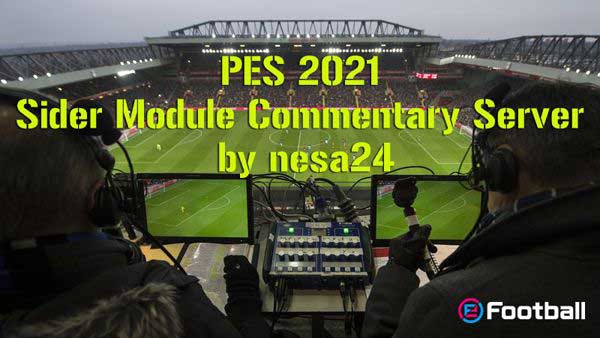
PES 2021 Sider Module Commentary Server by nesa24 – Sider module that changes game commentator based on home team id for eFootball PES 2021 football.
What it is?
Sider module that changes game announcer based on home team id.
How to install?
1. Copy folders from Sider Module Commentary Server to Sider
2. Add commentary-server.lua to sider.ini:
lua.module = “commentary-server.lua”
3. From the pes21commentary folder, run the commentary-server-content.exe file to extract it into the content\commentary-server folder.
If you did everything correctly, there will be the following folders: eng, fra, ger, ita, jpn, spa:
content\commentary-server\eng
content\commentary-server\fra
and so on …content\commentary-server\commentary-server.txt has a comment map, see file for details.
Comments in English, French, German, Italian, Japanese and Spanish already prepared for placement in the content folder:
Installation:
1. You must have the latest version of Sider.
2. In sider.ini write:
lua.module = “commentary-server.lua”
Credits:
nesa24.
















