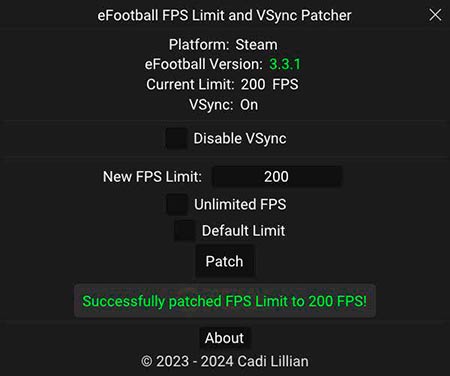
eFootball 2024 FPS Limit & VSync Patcher v2.13
eFootball 2024 FPS Limit & VSync Patcher v2.13 – is another updated version of the FPS limit patch from February twenty-second for the new version of eFootball 2024.
What’s in the update:
Added offline optimization for MS Store eFootball version 3.3.1.
Peculiarities:
The patcher received a new name based on a new important feature.
New feature: enable/disable VSync.
Redesign: New UI layout, elements and behavior.
To download the new update version 2.12, launch eFootball FPS Limit and VSync Patcher 2.00+ from anywhere and click the “Download” button that you will see in the notification (pop-up window) when you launch the patcher, or download it from the website.
Improvements:
Added offline optimization for Steam and MS Store eFootball version 3.3.1
Added VSync status to the dashboard based on hidden settings in eFootball.
Added a checkbox to enable/disable VSync for eFootball.
The “Restore Default Limit” checkbox label has been changed to “Default Limit” for logical reasons based on the following improvement:
The “Unlimited FPS” and “Default FPS” checkboxes are now automatically set according to the current limit when the patcher is launched.
The FPS limit slider is now automatically set to the current limit when running the patcher.
Performance improvements.
Functions:
Change the FPS limit in eFootball to your desired value.
Enable/disable VSync for eFootball.
Supports all versions of the game eFootball 1.0.0+ for Steam and MS Store.
Fully compatible with all eFootball mods → After installing the mod, run the patcher to check if any unwanted changes have been made.
Offline and online optimizations will be provided for future eFootball updates.
Idea:
Easily change the FPS limit in eFootball to your desired limit and enable/disable VSync using portable, easy to use, fast and low resource software, yet user friendly with a modern and simple GUI.
Installation:
Simply copy/move the eFootball-FPS-VSync-Patcher.exe patcher to your eFootball executable directory and run it.
Requirements:
Windows 10+
An active Internet connection is recommended, but not required.
Checking for updates and online optimization require an active Internet connection.
Credits:
Cadi Lillian.














