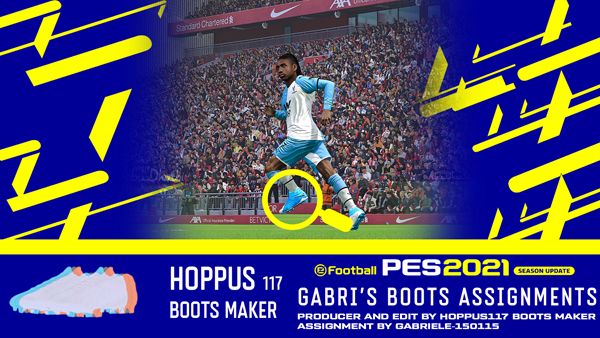
PES 2021 Boots Assignment AIO #18.01.22 by gabris – updated mod with correct boots assignments for players from January 18 for eFootball Pro Evolution Soccer 2021.
Note:
This mod is directly related to PES 2021 Boots Pack V 10 AIO Assignment #11/09/2021 and provides a boots update for players inserted in Hidden Boots or assigned to a specific player.
Features:
100 pairs of boots
30 pairs of gloves for keepers
463 hidden pairs of boots
36 hidden pairs of gloves for keepers
Hidden boots and fixes:
Added new Adidas X Speedflow.1 Prepare for Battle M. Salah (In Hidden Mode)
Added new New Balance Furon V6 + Pro The Lion Roar (In Hidden Mode)
Added new Nike Mercurial SF 8 and VPR 14 Blue Print Pack (In Hidden mode)
Fixed 3D Model for Pantofola D’Oro Superleggera 2.0 (Model From Fifa 22 in Hidden Mode)
More retro/custom boots for the player who are wearing them. (More Info in “Some Hidden Boots/Glove Preview”)
Appointment of boots and gloves from 01/13/22:
Series A TIM
BKT series
Premier League (EPL)
Championship (EFL)
Call 1 Conforama
Domino’s Ligue 2
Liga Santander
eredivisie
Call us
Spor Toto Super Lig
Russian Premier League
Jupiler Pro League
Ladbrokes Premiership
3F Superalloy
Raiffeisen Super League
Smartbank League
Quilmes Clásico Superliga
Brazilian Serie A Championship
Brazilian Serie B Championship
Colombian League
Other Teams in other leagues (Imported assignments from DLC 7.0).
How to install for different patches:
Remove all previous versions of other “bootspack” and “boot-root” (this is AIO version and includes @Hoppus117 Bootspack V10 and boots and gloves).
Installation:
1. You must have the latest version of Sider installed
2. Copy the boot-root folder along the path:
…\livecpk\boot-root
3. In sider.ini write:
cpk.root = “.\livecpk\boot-root”
Installation for EvoWeb series patches:
1. Delete your Boots-Gloves folder in:…\livecpk\EvoWeb Patch
2. Rename downloaded boot-root folder to Boots-Gloves folder, and copy to:…\livecpk\EvoWeb Patch
Installation for Smoke Patch V 21.4.3b series patches:
Remove all previous versions of other “bootspack” and “boot-root” (this is AIO version and includes @Hoppus117 Bootspack V10 and boots and gloves).
Copy the boot-root folder along the path:
…\livecpk\boot-root
In sider.ini write:
cpk.root = “.\livecpk\boot-root”
put cpk.root = “.\livecpk\boot-root” in first place (1st place in live cpk list) if you have other mods installed
from the “Smoke Patch Assignment” folder, copy and paste (overwrite if prompted) the “boots” and “glove” folders into the folder:
…\livecpk\boot-root\common\character0\model\character
















