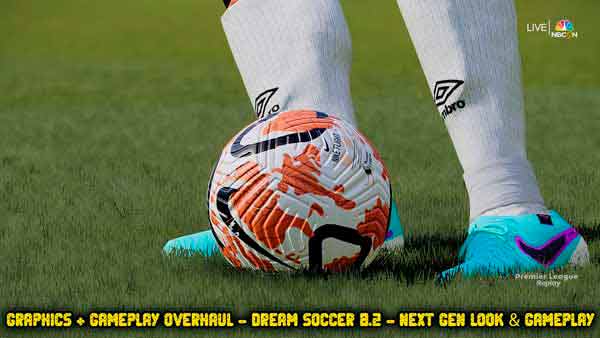
PES 2021 Gameplay Dream Soccer v8.2
PES 2021 Gameplay Dream Soccer v8.2 – maker “elijio876” presented updated gameplay for eFootball Pro Evolution Soccer 2021.
Peculiarities:
Compatible with all patches.
Graphic:
More fouls.
A New Look.
Lighting settings.
Skin tone settings.
One preset (no need for a light or performance version).
New match menu lighting.
Gameplay:
All changes from the gameplay of the experiment.
Changed player movement (more responsive).
Even more types of shots.
Improved AI. protection.
New ball physics.
A.I. improved variety of attacks.
Stamina changed.
Difficulty adjustment.
Important:
Make a backup and delete the old Lighting folder (if any) before copying the new one.
Installation:
1. Installation for – PES 2021 Season Update Sider v7.1.7
or for PES 2021 Sider 7.2.0 Special Edition
2. Copy to similar Data and livecpk folders.
When installing for the first time add these lines to your Sider.ini
cpk.root = “.\livecpk\Lighting”
cpk.root = “.\livecpk\3D Turf”
cpk.root = “.\livecpk\sleeve”
Installation for Football Life 23:
place the dt18all file in the data folder and rename the eFootball PES 2021 file to SMK_Extra1, place it in the download folder.
Installation CPK:
Move downloaded CPK file to “download” folder and generate.
Credits:
elijio876
Prayudi Stargames.
















