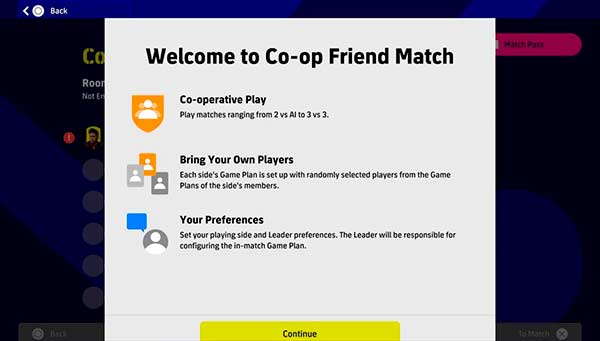
eFootball 2.6.0 update – how are co-op matches organized?
Co-op matches are back in beta form this Thursday, June 8th on eFootball to celebrate the rollout of version 2.6.0 of the game. This testing phase will last until June 22, 2023.
Co-op matches are currently only available in the Dream Team eFootball mode.
The numbers used in co-op matches will be made up of players randomly selected from member cards from the same camp, which is a bit like the Random Match mode we’ve seen in recent PES games.
In this test phase, only friendly matches are possible: either against your friends in 2v2 and 3v3 modes, or 2vs. AI, or 3vs.AI. Here’s how to test the mode with friends:
1. Go to the “Match friends” menu
2. Select “Create a joint game room” (or “Find a game room” if you are not the creator of the room, the system works like for individual games of friends using room numbers)
3. Select matching settings
4. Make your game plan
5. Tell your friends the room number
6. When your friends are ready, start the match
Finally, two final things to know about co-management:
1. “Press request” is deactivated.
2. Cursor switching is configured as “semi-automatic”.
















